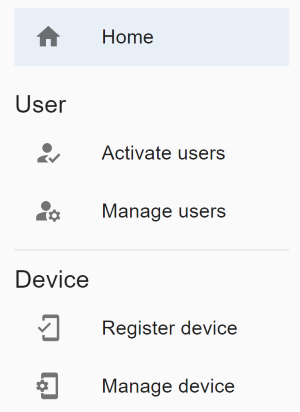Navigation
To navigate through the Tenant admin console, a permanent menu list is opened on the left-hand side. There the different links to the User activation page, the User management page, the Device registration page, the Device management page, as well as the [Home page] is listed.
Additionally header action items are available having following functions.